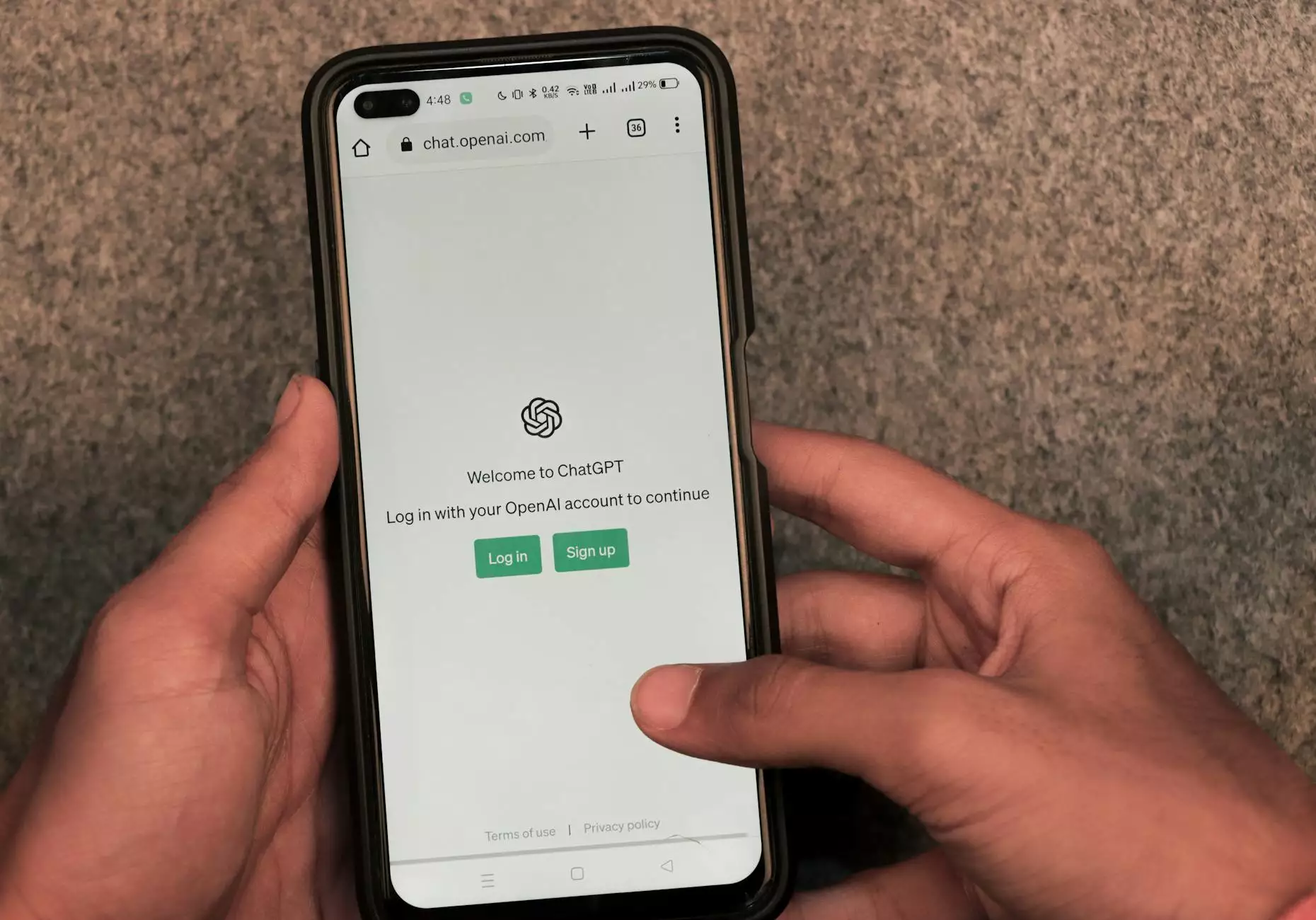Setting Up GoDaddy Email on iPad
Business and Consumer Services
Welcome to Marketing Clearwater, your source for expert advice on setting up GoDaddy email on your Apple devices. This comprehensive guide will walk you through the process, ensuring you can access your GoDaddy email seamlessly on your iPhone or iPad.
Step-by-Step Guide to Setting Up GoDaddy Email on Your iPhone or iPad
Setting up your GoDaddy email on your iPhone or iPad is a straightforward process that can be done in just a few simple steps. Follow the guide below to get started:
- Open Settings: Navigate to the Settings app on your iPhone or iPad.
- Mail, Contacts, Calendars: Scroll down and tap on "Mail, Contacts, Calendars" to begin the setup process.
- Add Account: Tap on "Add Account" and select "Other" as the type of account you want to add.
- Add Mail Account: Enter your name, GoDaddy email address, password, and a description for your account. Tap "Next" to proceed.
- Server Settings: Choose "IMAP" or "POP" as the account type and enter the incoming and outgoing mail server settings provided by GoDaddy.
- Verify Settings: Once you have entered all the necessary information, tap "Next" to verify your settings and complete the setup process.
- Access Your Email: Congratulations! You have successfully set up your GoDaddy email on your iPhone or iPad. You can now access your emails on the go.
Why Choose GoDaddy for Your Email Hosting Needs?
GoDaddy is a trusted name in the world of domain registration and web hosting, but their email hosting services are also top-notch. Here are some reasons why you should consider using GoDaddy for your email hosting:
- Reliability: GoDaddy offers reliable email hosting services with minimal downtime, ensuring that you can access your emails whenever you need to.
- Security: Protect your confidential communication with GoDaddy's advanced security features that keep your emails safe and secure.
- Customization: Personalize your email address with your domain name for a professional and branded communication experience.
- Support: GoDaddy provides excellent customer support to help you with any email setup or configuration issues that may arise.
Expert Support from Marketing Clearwater
At Marketing Clearwater, we understand the importance of having a reliable email setup for your business or personal needs. Our team of experts is dedicated to providing you with comprehensive tutorials and guides to help you navigate the process effortlessly.
For more information on setting up GoDaddy email on your Apple devices or for any other digital marketing inquiries, feel free to reach out to us. We are here to support you every step of the way.
© 2022 Marketing Clearwater. All Rights Reserved.